KiRAT - Kiel Real-time Application Toolkit
Deploy
A deploy is an executable file that contains the compiled code and resources needed to run KiRAT. The deploy is a specific version of KiRAT that has been packaged into an executable file for distribution to users. This means that the deploy contains all the code needed to run KiRAT and does not require any additional installation or setup.
How to install a Deploy?
-
Type "%appdata%” in the explorer address bar.
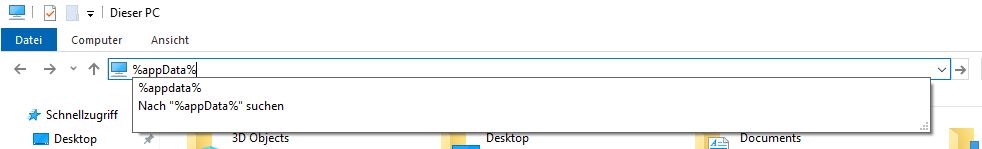
-
Create folder "KiRAT“.
-
Save a "config" folder with the 3 files shown in the image.
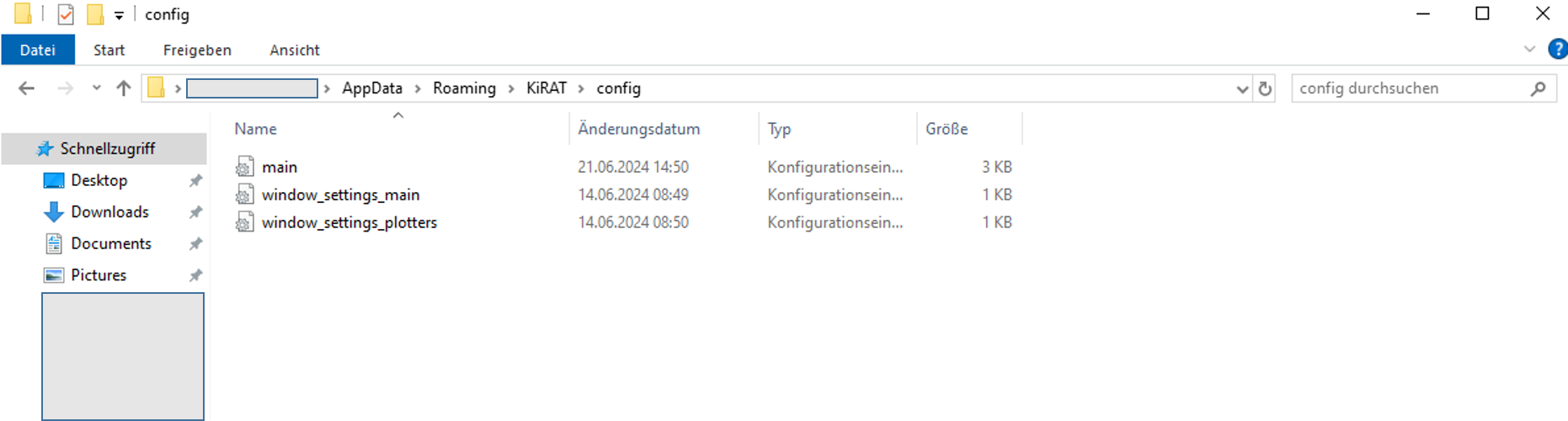
-
Create the folder "dss_kirat_config" on C.
-
For example: In folder dss_kirat_config create folder "objective_speech_analysis"
(C:\dss_kirat_config\objective_speech_analysis) -
Download kirat_setup.exe and run it (location is arbitrary) (if you get errors about missing "...dll", try to download it online or contact someone. Go to the resulting folder and then to "main/config/..." and copy your config folder to your destination (for example copy the folder "config_afm” to C:\dss_kirat_config\objective_speech_analysis).
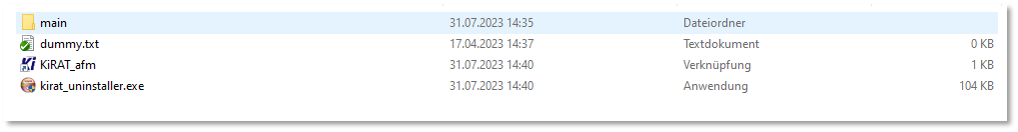
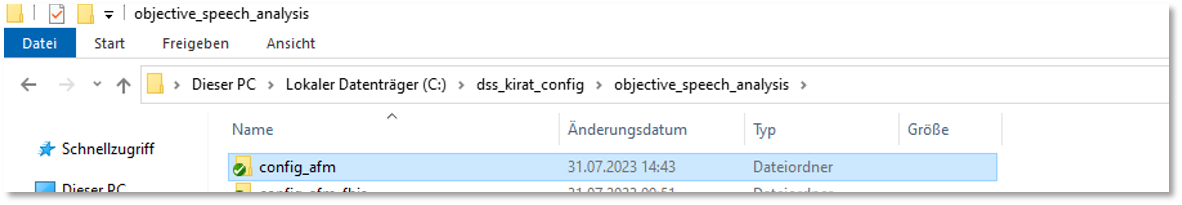
-
Run "KiRAT" (you may need to resize the window that opens)

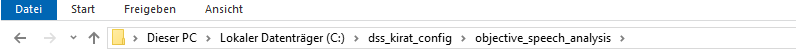
Measurements and recordings
If you press the “Measurement and recordings” tab, you will access the panel to record the internal signals from the simulation. The “Start recording automatically” button allows you to start a record of a signal during run-time when the “Start” button is pressed. The length of the recorded signal and the wav-format can be chosen in the drop-list. By default, the recording will stop when KiRAT stops processing.
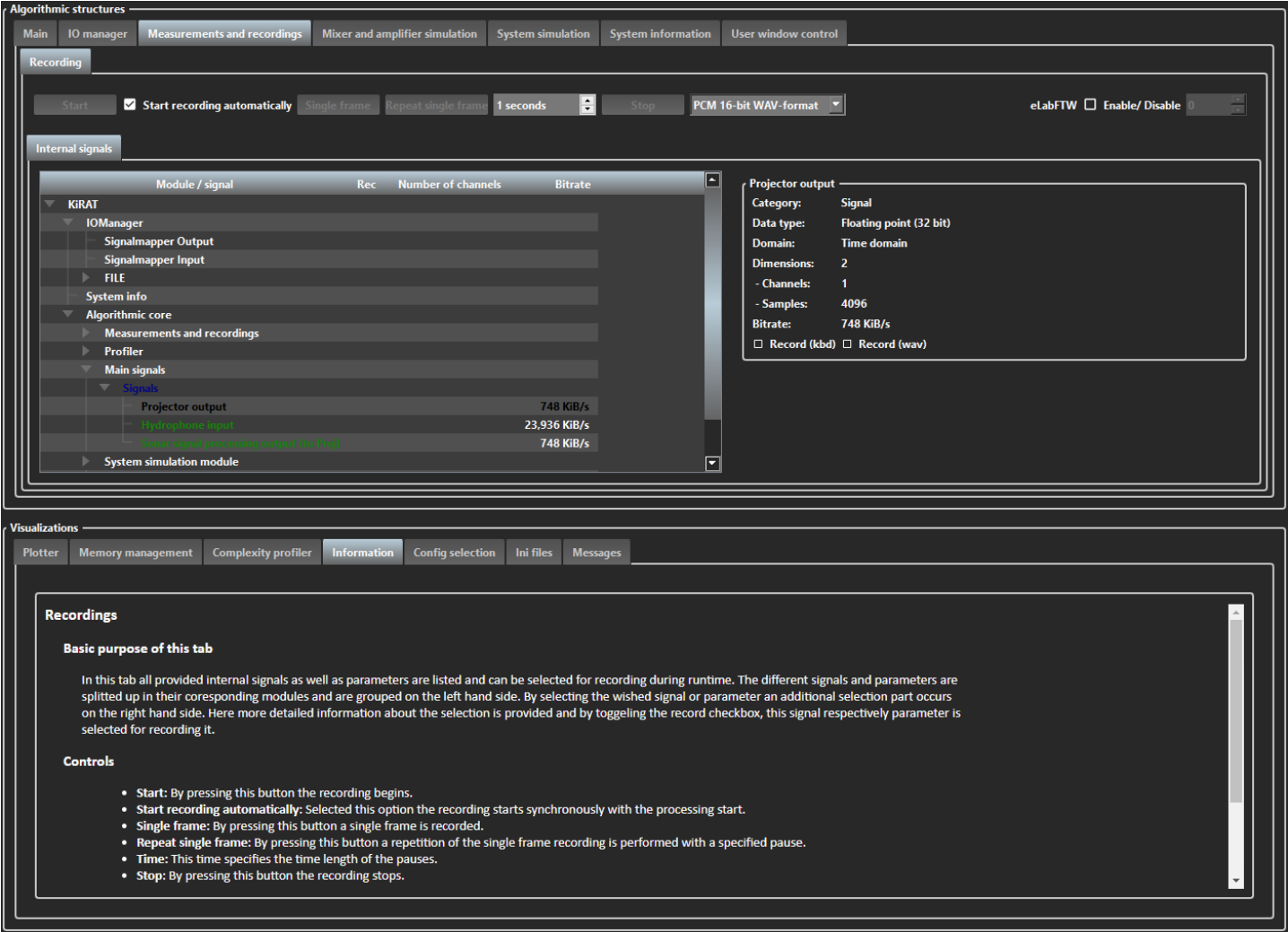
The main view of the "Measurement and recordings" control panel.
Contact
Prof. Dr.-Ing. Gerhard Schmidt
E-Mail: gus@tf.uni-kiel.de
Christian-Albrechts-Universität zu Kiel
Faculty of Engineering
Institute for Electrical Engineering and Information Engineering
Digital Signal Processing and System Theory
Kaiserstr. 2
24143 Kiel, Germany