KiRAT - Kiel Real-time Application Toolkit
Delsys
Delsys is a company that produces high performance electromyography instruments. The Delsys Trigno Avanti Sensors are compatible in KiRAT.

How do I connect the Delsys sensors?
-
Connect Delsys Trigno base station to power.
-
Connect Delsys Trigno base station via USB to the PC.
-
Open Delsys Trigno control utility on the PC (installer under 'dss_kirat\supporting_programs\delsys').
-
Pair the desired sensors to the base station.
-
Activate choosen sensors in your KiRAT config file and set the mode of those sensors.
-
Start KiRAT.
What is Delsys Trigno Control Utility?
-
Has to be installed to use base station and sensors (installer under dss_kirat\supporting_programs\delsys).
-
Has to run before starting KiRAT.
-
The paired sensors are indicated by the green circular status indicator (in the picture the sensors 1 and 10 are paired). Additionally, the battery level and signal strength are displayed.
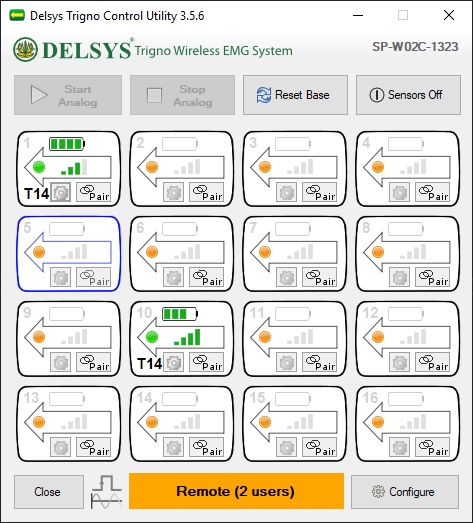
-
An orange status indicator indicates a disconnected sensor.
-
If the status indicator is green and orange, an error has occured. Try to re-pair the sensor. Otherwise power cycle the base station, reconnect USB and restart Delsys Trigno Control Utility.
Where to reset the Base Flash Memory of the sensors?
Before starting the Delsys Trigno Utility Software make sure to reset the Base Flash Memory of the sensors by:
-
Starting the Delsys Software Update Tool
-
Click the blue higlighted line as shown in the picture
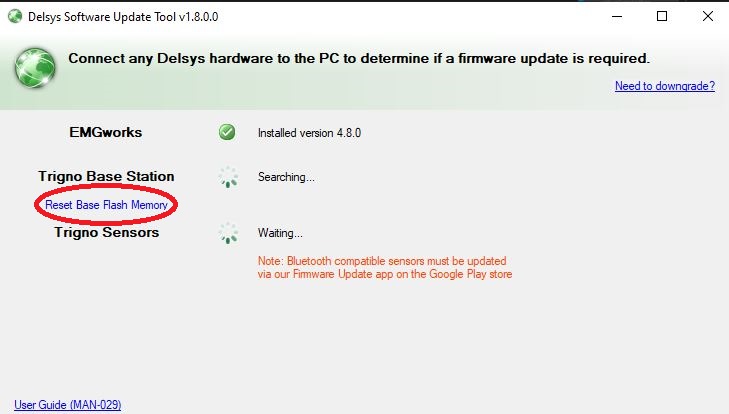
Where can I choose to set up and activate the Avanti Sensors?
The io.ini file specifies which sensors you want to use and in which mode. In your io.ini file you will find a section looking like the following.
Delsys Sensor Configuration Base Station 0 Sensor 1 Pair = true
Delsys Sensor Configuration Base Station 0 Sensor 1 Mode = 51
Delsys Sensor Configuration Base Station 0 Sensor 2 Pair = true
Delsys Sensor Configuration Base Station 0 Sensor 2 Mode = 51
Delsys Sensor Configuration Base Station 0 Sensor 3 Pair = true
Delsys Sensor Configuration Base Station 0 Sensor 3 Mode = 66
Delsys Sensor Configuration Base Station 0 Sensor 4 Pair = true
Delsys Sensor Configuration Base Station 0 Sensor 4 Mode = 66
Delsys Sensor Configuration Base Station 0 Sensor 5 Pair = false
Delsys Sensor Configuration Base Station 0 Sensor 5 Mode = -1
Delsys Sensor Configuration Base Station 0 Sensor 6 Pair = false
Delsys Sensor Configuration Base Station 0 Sensor 6 Mode = -1
Delsys Sensor Configuration Base Station 0 Sensor 7 Pair = false
Delsys Sensor Configuration Base Station 0 Sensor 7 Mode = -1
Delsys Sensor Configuration Base Station 0 Sensor 8 Pair = false
Delsys Sensor Configuration Base Station 0 Sensor 8 Mode = -1
By setting the value after Pair to "true" or "false" you can activate/deactivate the sensor. The number after Mode determines the mode in which this sensor will work. You can have different modes for each sensor.
Contact
Prof. Dr.-Ing. Gerhard Schmidt
E-Mail: gus@tf.uni-kiel.de
Christian-Albrechts-Universität zu Kiel
Faculty of Engineering
Institute for Electrical Engineering and Information Engineering
Digital Signal Processing and System Theory
Kaiserstr. 2
24143 Kiel, Germany
% Delsys Sensor Configuration
%---------------------------------------------------------